這裡使用的NPOI版本為: 2.1.3.1
官方下載地址: http://npoi.codeplex.com/releases
版本內包含.Net 2.0 與.Net 4.0
.Net 4.0中包含文件
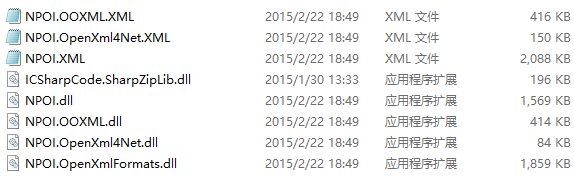
使用時需引用需要引用所有5個dll
使用到的引用
using NPOI.HSSF.UserModel; using NPOI.SS.UserModel; using NPOI.XSSF.UserModel;
還有經過自己整理的導入導出Excel代碼:
/// <summary> /// Excel導入成Datable /// </summary> /// <param name="file">導入路徑(包含文件名與擴展名)</param> /// <returns></returns> public static DataTable ExcelToTable( string file) { DataTable dt = new DataTable(); IWorkbook workbook; string fileExt = Path.GetExtension(file).ToLower(); using (FileStream fs = new FileStream(file, FileMode.Open, FileAccess.Read)) { // XSSFWorkbook 適用XLSX格式,HSSFWorkbook 適用XLS格式 if (fileExt == " .xlsx " ) { workbook = new XSSFWorkbook(fs); } else if (fileExt == " .xls " ) { workbook = new HSSFWorkbook(fs); } else { workbook = null ; } if (workbook == null ) { return null ; } ISheet sheet = workbook.GetSheetAt( 0 ); //表頭 IRow header = sheet.GetRow(sheet.FirstRowNum); List < int > columns = new List< int > (); for ( int i = 0 ; i < header.LastCellNum; i++ ) { object obj = GetValueType(header.GetCell(i)); if (obj == null || obj.ToString() == string .Empty) { dt.Columns.Add( new DataColumn( " Columns " + i.ToString())); } else dt.Columns.Add( new DataColumn(obj.ToString())); columns.Add(i); } //數據 for ( int i = sheet.FirstRowNum + 1 ; i <= sheet.LastRowNum; i++ ) { DataRow dr = dt.NewRow(); bool hasValue = false ; foreach ( int j in columns) { dr[j] = GetValueType(sheet.GetRow(i).GetCell(j)); if (dr[j] != null && dr[j].ToString() != string .Empty) { hasValue = true ; } } if (hasValue) { dt.Rows.Add(dr); } } } return dt; } /// <summary> /// Datable導出成Excel /// </summary> /// <param name="dt"></param> /// <param name="file">導出路徑(包括文件名與擴展名)</param> public static void TableToExcel(DataTable dt, string file) { IWorkbook workbook; string fileExt = Path.GetExtension(file).ToLower(); if (fileExt == " .xlsx " ) { workbook = new XSSFWorkbook(); } else if (fileExt == " .xls " ) { workbook = new HSSFWorkbook(); } else { workbook = null ; } if (workbook == null ) { return ; } ISheet sheet = string .IsNullOrEmpty(dt.TableName) ? workbook.CreateSheet( " Sheet1 " ) : workbook.CreateSheet(dt.TableName); //表頭 IRow row = sheet.CreateRow( 0 ); for ( int i = 0 ; i < dt.Columns.Count; i++ ) { ICell cell = row.CreateCell(i); cell.SetCellValue(dt.Columns[i].ColumnName); } //數據 for ( int i = 0 ; i < dt.Rows.Count; i++ ) { IRow row1 = sheet.CreateRow(i + 1 ); for ( int j = 0 ; j < dt.Columns.Count; j++ ) { ICell cell = row1.CreateCell(j); cell.SetCellValue(dt.Rows[i][j].ToString()); } } //轉為字節數組 MemoryStream stream = new MemoryStream(); workbook.Write(stream); var buf = stream.ToArray(); //保存為Excel文件 using (FileStream fs = new FileStream(file, FileMode.Create, FileAccess.Write)) { fs.Write(buf, 0 , buf.Length); fs.Flush(); } } /// <summary> ///獲取單元格類型 /// </summary> /// <param name="cell"></param> /// <returns></returns> private static object GetValueType(ICell cell) { if (cell == null ) return null ; switch (cell.CellType) { case CellType.Blank: // BLANK: return null ; case CellType.Boolean: // BOOLEAN: return cell.BooleanCellValue; case CellType.Numeric: // NUMERIC: return cell.NumericCellValue; case CellType.String: // STRING: return cell.StringCellValue; case CellType.Error: // ERROR: return cell.ErrorCellValue; case CellType.Formula: //FORMULA: default : return " = " + cell.CellFormula; } }